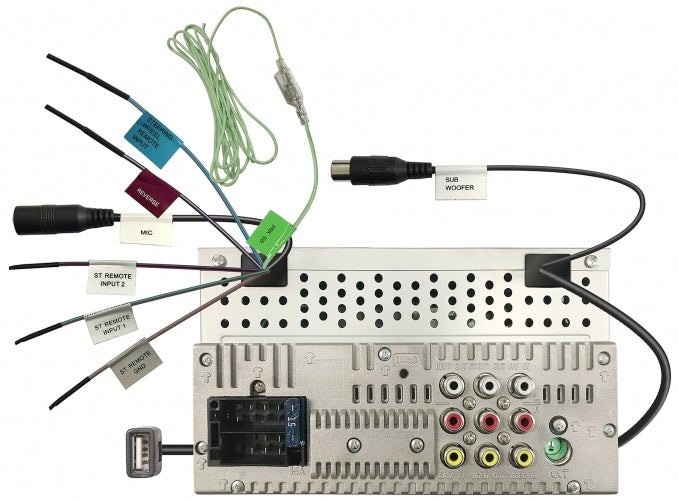1
/
of
4
JVC
JVC KW-M180BT & Rear View Camera Combo
JVC KW-M180BT & Rear View Camera Combo
Regular price
$379.00 NZD
Regular price
$429.00 NZD
Sale price
$379.00 NZD
Shipping calculated at checkout.
Quantity
Couldn't load pickup availability
JVC KW-M180BT — Detailed Overview & Specifications
1. Display & User Interface
- 6.8" (or 6.75") capacitive touchscreen (WVGA, 800 × 480) — Provides vibrant color, high-contrast visuals, and responsive touch control.
- Fast Bootup — Powers on quickly and is ready to use almost immediately.
2. Smartphone Connectivity & Media
- USB Mirroring for Android™ — Display and control Android apps on the receiver’s screen via the Mirroring for JVC app using both touch points (screen and phone).
- Bluetooth v5.0 — Offers hands-free calling and audio streaming with high-definition voice (HFP 1.6) and AVRCP 1.5 for advanced browsing.
- Built-in USB playback — Plays music and video files via USB. Supports MP3, WMA, WAV, AAC, FLAC for audio, and formats like MPEG-1/2, MPEG-4/H.264, MKV for video.
3. Performance & Audio Tuning
- MOSFET Amplifier — Efficient, compact amplifier delivering clean power. Offers 16 W RMS × 4 channels (4 Ω, 20–20 kHz, 1% THD) and up to 45 W × 4 peak (180 W total).
- 5-channel 2 V Pre-outs (Front/Rear/Subwoofer) — Includes independent bass level control.
- Advanced Filtering — Both front and rear speakers feature high-pass filters; the subwoofer has a low-pass filter, with adjustable frequency (30–250 Hz), slope (–6 to –24 dB), gain (–8 to 0 dB), and phase on the sub channel.
- Digital Time Alignment (DTA) — Optimizes audio staging by adjusting delay and level per speaker, based on listening position.
- 13-band Equalizer + Presets — Customize sound with fine-tuning or use one of the preset options.
4. Design & Installation
- Short (shallow) chassis (approx. 75 mm / 3") — Easier to install in tight or double-DIN bays.
- Rear-view camera input (with adjustable parking guidelines) — Supports camera feed for safer reversing.
5. Additional Features & Usability
- Format Compatibility — Plays a wide variety of audio and video formats.
- Firmware Updates via USB — Keep the system up to date with downloadable software.
- Steering Wheel Remote Control Ready — Maintains your factory controls using a third-party adapter; some markets (like NZ) support direct OEM steering functions.
- Optional Remote Control (RM-RK258) — Adds remote control functionality if desired.
6. Media & Tuner Support
- AM/FM Radio with RDS (Radio Data System) — Includes preset memory and auto station scanning.
- Disc-Free Design — No CD or DVD drive; fully digital media via USB, Bluetooth, or smartphone.
Summary Table
| Feature | Specification Highlights |
|---|---|
| Display | 6.8″ capacitive touchscreen (WVGA) with Fast Bootup |
| Smartphone Integration | Android USB Mirroring, Bluetooth v5.0 (HFP 1.6, AVRCP 1.5) |
| Power & Audio Outputs | MOSFET Amp: 16 W RMS × 4, 45 W peak × 4; 5-channel pre-outs (2 V) |
| Audio Tuning Tools | 13-band EQ, High/Low-pass filters, Digital Time Alignment |
| Connectivity & Media | USB playback, Compatibility with major audio/video formats |
| Chassis & Camera | Short 75 mm chassis, Rear-view camera input with parking guides |
| Updates & Control | USB firmware updates, Steering wheel control ready, optional IR remote |
| Radio | AM/FM with RDS, presets, auto-scan |
| Drive-Free Design | No CD/DVD—media via USB, Bluetooth, or smartphone |
Best For
Drivers wanting an affordable yet feature-rich upgrade from factory radios—especially those needing Android smartphone mirroring, advanced audio tuning, and a compact, easy-to-install unit without optical drives.
Share